Choosing the right laptop is an important decision. It is very much dependent on what you are planning on using it for. There are many reasonably priced laptops for college students. In this article, we’ll help you select the one that is best for you with some tips on which factors to take into consideration.
Usage
College laptops differ from other laptops because their primary function is as an aid to studying. For example, a laptop for gaming has different core requirements and a PC might be a better option as it is usually placed in a dedicated spot with many peripherals. On the other hand, a college laptop makes studying easier, stores all your course notes and files, and is easy to carry with you between classes.
Size
As a college student, you can expect to do a lot of walking between classes, and perhaps want to socialise with friends while still lugging your books around. A heavy backpack will add to the load and increase your risk of back strain. This is why you want to choose a laptop that is light and compact. Ideally, it should weigh no more than one-and-a-half kgs and the screen should not exceed 12 to 13 inches.
Random Access Memory (RAM)
RAM is storage for the information and applications your laptop is using at any given moment. It is not the long-term storage of your files and folders. Deciding on how much RAM you need is a balancing act. If you have too much, you have paid for something you won’t be using. But too little is worse as it will make your laptop lag, disrupting your work.
Look for 8GB of RAM in a laptop to be sure of adequate speeds if you are going to be browsing the internet while actively typing on documents or having several applications open at once. Although some sources recommend a minimum of 4GB, this has the potential to frustrate you when completing projects and assignments.
Central Processing Unit (CPU)
The CPU is part of the hardware in your laptop. It interprets the various programme instructions and is thus essential. The best processor speed for a college student is 2.2 GHz. If you intend to use your laptop for gaming as well, you will need up it to 4.0 GHz. Again, it is important to read user reviews as some CPUs are prone to overheating.
Adequate Battery Life
If you are sitting at your desk, you can keep your laptop plugged in but may have to rely on the battery when you move to another spot such as your bed. This will also be a factor if you plan on using your laptop in class.
However, every person has a different requirement for how bright they need the screen to be, and this accounts for 43% of the battery life. Read surveys to determine which brands of laptops have good battery life. Expect one to two hours less than what the manufacturer states.
Take good care of your laptop battery so that it lasts longer.
USB Ports
You will need a laptop with USB 3.0 ports. This will enable you to plug other devices into the laptop and includes the mouse, keyboard, and any external hard drives such as you might use for backing up your files in case of a crash.
Having the right laptop will ensure that studying is a hassle-free process and that everything you need is at your fingertips.

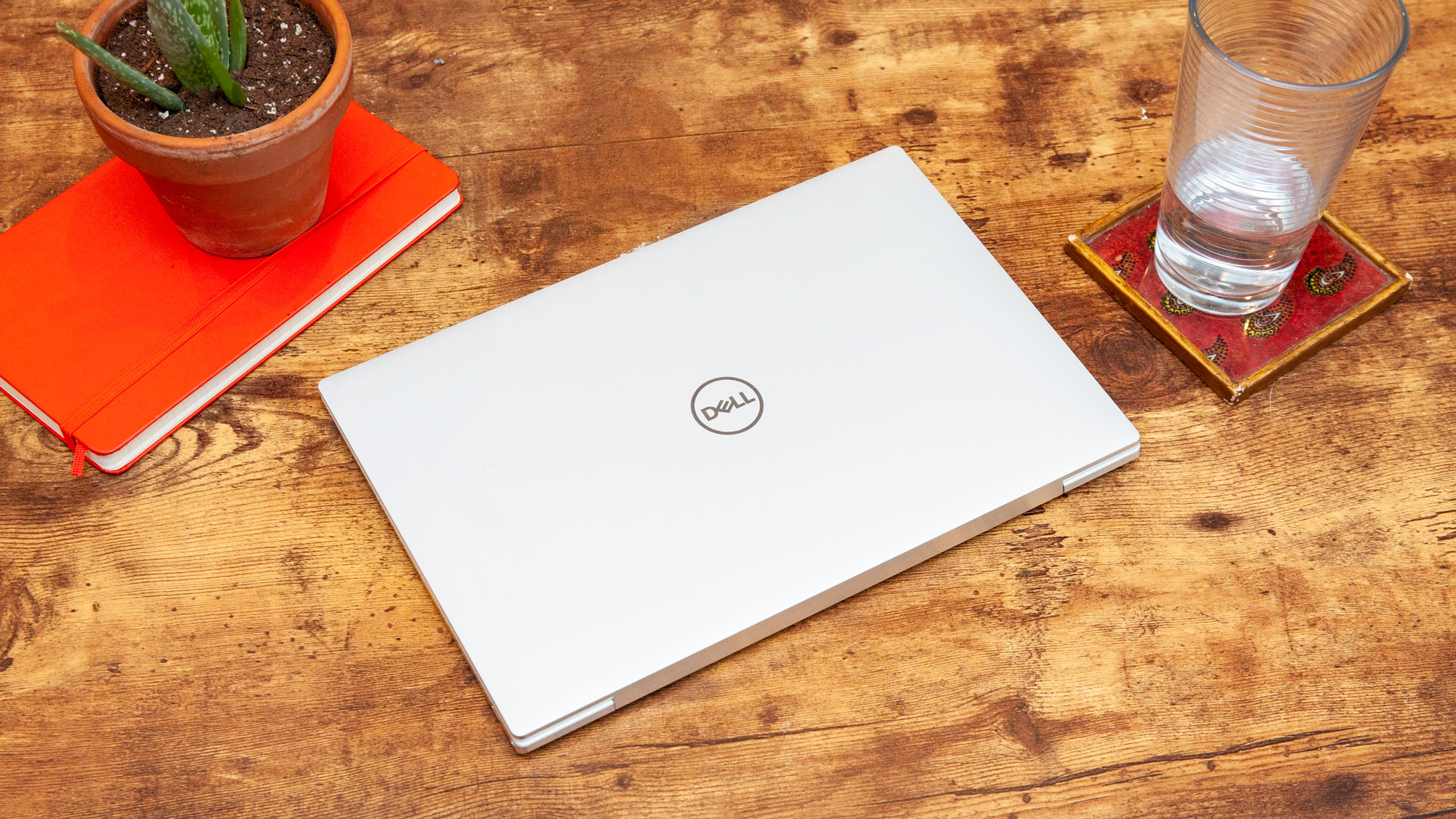




More Stories
Facebook Small Business Marketing – How To Get More Traction
13 Winning Facebook Business Page Marketing Ideas to Grow Your Fan-Base!
Twitter Marketing – Using Twitter to Market Your Business